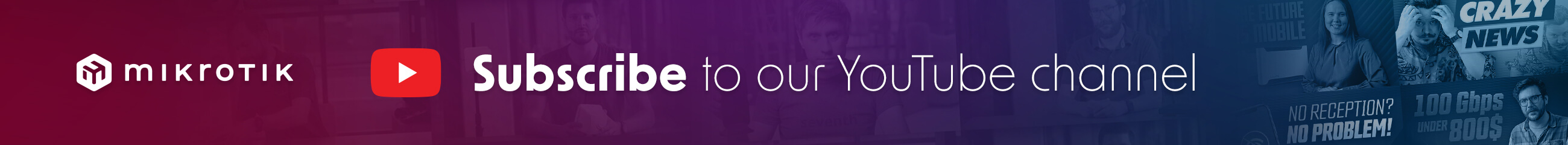After upgrading to ROS 7.10.1 from the previous version, I got a warning about CPU and memory frequency discrepancy.
I could googled out the default CPU frequency but what is it for the memory?
I have a Mikrotik CCR1009-7G-1C-1S+PC device.
I see this at the console:
Code: Select all
[admin@router] /system/routerboard/settings> print
;;; Warning: memory not running at default frequency
auto-upgrade: yes
baud-rate: 115200
boot-delay: 2s
enter-setup-on: any-key
boot-device: nand-if-fail-then-ethernet
cpu-frequency: 1000MHz
memory-frequency: *F7FF0918
boot-protocol: bootp
enable-jumper-reset: yes
force-backup-booter: no
silent-boot: no
protected-routerboot: disabled
reformat-hold-button: 20s
reformat-hold-button-max: 10m