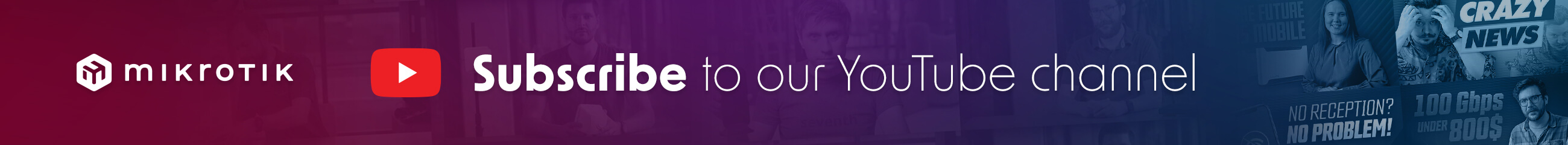Code: Select all
/ip firewall nat add chain=srcnat src-address=10.10.5.0/24 action=masquerade out-interface=ether5 to-address=10.10.5.50/24Code: Select all
[admin@Router-10] > /ip firewall nat print
Flags: X - disabled, I - invalid, D - dynamic
0 chain=dstnat action=dst-nat to-addresses=10.10.1.1 to-ports=22
protocol=tcp dst-port=10022
1 chain=srcnat action=masquerade to-addresses=10.10.5.50
src-address=10.10.1.0/24Code: Select all
[admin@Router-10] > /ip firewall filter print
Flags: X - disabled, I - invalid, D - dynamic
0 chain=forward action=drop src-address=10.10.5.0/24
dst-address=10.10.1.0/24
1 chain=forward action=drop connection-state=new dst-address=10.10.1.0/24
2 chain=forward action=drop connection-nat-state=!dstnat
dst-address=10.10.1.0/24Code: Select all
/ip firewall nat add chain=dstnat action=dst-nat to-addresses=10.10.1.1 to-ports=22
protocol=tcp dst-port=10022