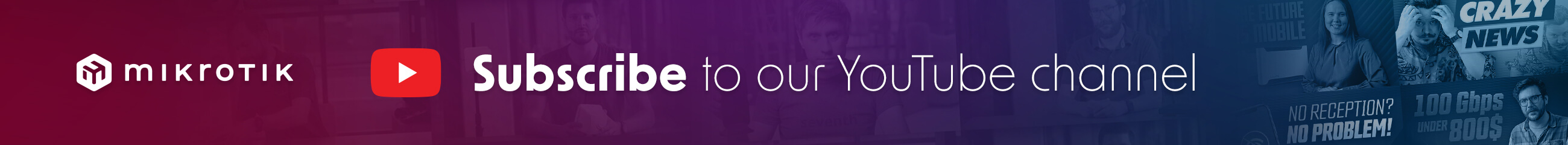I have the following setup. My internet router is a RB2011UiAS-2HnD. It acts as a AP, a NAS is connected to the Switch (1GBit/s). Connected to this router via cable (1GBit/s) is a hAP ac (RB962UiGS-5HacT2HnT). The hAP ac, located on the floor above, acts as a ap bridge, so all interfaces are bridged together. The hAP has its own SSID, one each on 2GHz and 5GHz. We are only 2 users at home but we have several devices that are connected, usually with minor use (phones, tablets, smart speakers, laptops).
The combination of the two APs offered a very good performance for years. I never measured it but sending or receiving large files from my (mostly stationary) laptop to my NAS was always quite quick. This laptop is stationed about 6-8 meters from the hAP ac, diagonally, with one wall in between. So the wall certainly blocks a good part of the signal but, as mentioned, this was never an issue before.
I didn't update both Mikrotik devices in a long time, so I had a go at the hAP ac two days ago and upgraded it to the current ROS 7.14.2. Since then, I've experienced a significant drop in transmission speeds. 40-45MBit/s is about the maximum I can reach with very large files over the 5Ghz band, the average is about half of that. Before the upgrade, it must have been double or triple that at least.
Is there anything I can do to improve that? For reference, I'm sending my configuration below. I don't think there's anything unusual there but maybe I'm just not seeing it.
Thanks for any helpful pointers.
Code: Select all
[admin@MikroTik] > /export compact
# 2024-04-18 09:21:17 by RouterOS 7.14.2
# software id = FSXV-ZN9G
# model = RB962UiGS-5HacT2HnT
/interface bridge
add admin-mac=CC:2D:E0:C4:29:36 auto-mac=no comment=defconf name=bridge \
port-cost-mode=short
/interface list
add comment=defconf name=WAN
add comment=defconf name=LAN
/interface lte apn
set [ find default=yes ] ip-type=ipv4 use-network-apn=no
/interface wireless security-profiles
set [ find default=yes ] supplicant-identity=MikroTik
add authentication-types=wpa2-psk mode=dynamic-keys name=wifiprofile \
supplicant-identity=MikroTik
/interface wireless
set [ find default-name=wlan1 ] antenna-gain=0 band=2ghz-b/g/n channel-width=\
20/40mhz-Ce country=no_country_set disabled=no distance=indoors frequency=\
auto frequency-mode=manual-txpower mode=ap-bridge security-profile=\
wifiprofile ssid=TNet2 station-roaming=enabled wireless-protocol=802.11
set [ find default-name=wlan2 ] antenna-gain=0 band=5ghz-a/n/ac channel-width=\
20/40/80mhz-Ceee country=no_country_set disabled=no distance=indoors \
frequency=auto frequency-mode=manual-txpower mode=ap-bridge \
security-profile=wifiprofile ssid=TNet5 station-roaming=enabled \
wireless-protocol=802.11
/ip smb users
set [ find default=yes ] disabled=yes
/routing bgp template
set default disabled=no output.network=bgp-networks
/interface bridge port
add bridge=bridge comment=defconf ingress-filtering=no interface=ether2 \
internal-path-cost=10 path-cost=10
add bridge=bridge comment=defconf ingress-filtering=no interface=ether3 \
internal-path-cost=10 path-cost=10
add bridge=bridge comment=defconf ingress-filtering=no interface=ether4 \
internal-path-cost=10 path-cost=10
add bridge=bridge comment=defconf ingress-filtering=no interface=ether5 \
internal-path-cost=10 path-cost=10
add bridge=bridge comment=defconf ingress-filtering=no interface=sfp1 \
internal-path-cost=10 path-cost=10
add bridge=bridge comment=defconf ingress-filtering=no interface=wlan1 \
internal-path-cost=10 path-cost=10
add bridge=bridge comment=defconf ingress-filtering=no interface=wlan2 \
internal-path-cost=10 path-cost=10
add bridge=bridge ingress-filtering=no interface=ether1 internal-path-cost=10 \
path-cost=10
/ip firewall connection tracking
set udp-timeout=10s
/ip neighbor discovery-settings
set discover-interface-list=LAN
/ip settings
set max-neighbor-entries=8192
/ipv6 settings
set disable-ipv6=yes max-neighbor-entries=8192
/interface list member
add comment=defconf interface=bridge list=LAN
add comment=defconf disabled=yes interface=ether1 list=WAN
/interface ovpn-server server
set auth=sha1,md5
/ip address
add address=192.168.0.90/24 comment=defconf interface=bridge network=\
192.168.0.0
/ip dhcp-client
add comment=defconf disabled=yes interface=ether1
/ip dhcp-server
add address-pool=*1 disabled=yes interface=bridge lease-time=10m name=defconf
/ip dns
set allow-remote-requests=yes servers=192.168.0.1
/ip firewall filter
add action=accept chain=input comment=\
"defconf: accept established,related,untracked" connection-state=\
established,related,untracked
add action=drop chain=input comment="defconf: drop invalid" connection-state=\
invalid
add action=accept chain=input comment="defconf: accept ICMP" protocol=icmp
/ip firewall nat
add action=masquerade chain=srcnat comment="defconf: masquerade" disabled=yes \
ipsec-policy=out,none out-interface-list=WAN
/ip route
add disabled=no dst-address=0.0.0.0/0 gateway=192.168.0.1
/ip smb shares
set [ find default=yes ] directory=/flash/pub
/ip ssh
set allow-none-crypto=yes forwarding-enabled=remote
/routing bfd configuration
add disabled=no interfaces=all min-rx=200ms min-tx=200ms multiplier=5
/system note
set show-at-login=no
/tool graphing resource
add
/tool mac-server
set allowed-interface-list=LAN
/tool mac-server mac-winbox
set allowed-interface-list=LAN