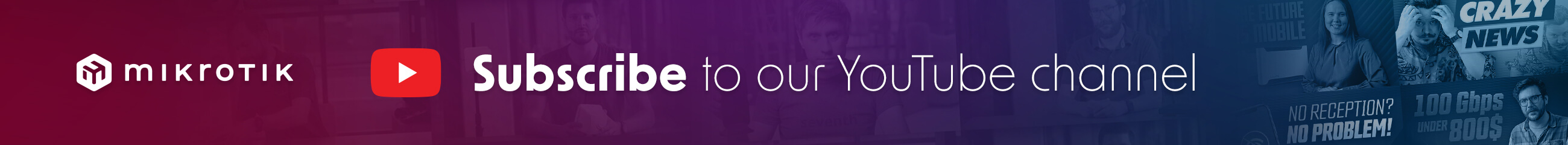i am playing around with CAPsMAN, because i'm a fan of configuration management.
I have seen in some article that CAPsMAN v1 is not compatible with CAPsMAN v2 and vice versa. But how do i know which version i have?
This is my scenario:
Name: Core
Model: CRS328-24P-4S+ (arm)
Name: Cave
Model: hAP ax³ (arm64)
Name: Office
Model: hAP ax³ (arm64)
Name: Living
Model: hAP (mipsbe)
The `core` shall do the CAPsMAN for `cave`, `office` and `living`. For testing i started with the CAPsMAN configuration for `living` using "Wireless -> CAPsMAN" in the WinBox UI. Somehow i make it work, even with multiple SSIDs. Btw i got a bit confused and first i configured the wifi interfaces with it's vlans on the `living` switch instead of the `core`switch. After `living` got all my four WIFIs working as intended, i also tried to setup CAPs on `cave`. Which wasn't working, so i tried then setting up CAPsMAN on the `core` via the "WiFi" menu in WinBox and after that `cave` appeared in that list of "Remote CAP".
So i guess that one of them "WiFi" or "Wireless -> CAPsMAN" is CAPsMAN v1 and the other is CAPsMAN v2. Which is what?
And a suggestions: probably it would be nice to name the CAPsMAN with v1 or v2 in the UI in order to make it more transparent what we are dealing with.
Thank you,
snooops