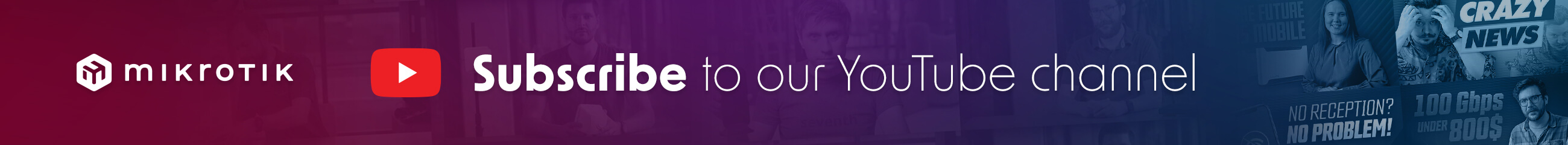***** This is now solved before I even make the post but I will post anyway in case anyone else makes basic messup! *****
Hi all
I'm relatively new to mikrotik and am struggling to make sense of what I am seeing.
I have two CCR2004s connected with a vlan trunk. The trunk comes over one of the SFP+ 10Gb ports
On the one I have my PC connected to, if I use a 1Gb interface, speeds to my internet provider on a 1Gb connection are very poor, less than 100Mbit.
The really weird thing is that if I do an iperf test to a server behind the other CCR2004 on a different subnet, I get the full gig.
To test if the problem was on the 10Gb link, I connected my mac studios 10Gb port to the other SFP+ on the CCR2004 and a speedtest gave the usual full speed, about 900Mbit so its not the 10Gb link.
I hope someone can help as I'm baffled. Below is the config on the CCR2004 I am connected to:
# 1970-01-08 02:00:35 by RouterOS 7.14.3
# software id = 0UGY-TMYW
#
# model = CCR2004-16G-2S+
/interface bridge
add name=BR1 vlan-filtering=yes
/ip smb users
set [ find default=yes ] disabled=yes
/port
set 0 name=serial0
set 1 name=serial1
/interface bridge port
add bridge=BR1 interface=ether3 pvid=10
add bridge=BR1 interface=ether4 pvid=40
add bridge=BR1 interface=ether5 pvid=30
add bridge=BR1 frame-types=admit-only-vlan-tagged interface=ether8
add bridge=BR1 frame-types=admit-only-vlan-tagged interface=sfp-sfpplus1 internal-path-cost=10 path-cost=10
add bridge=BR1 frame-types=admit-only-vlan-tagged interface=sfp-sfpplus2 internal-path-cost=10 path-cost=10
/ip firewall connection tracking
set udp-timeout=10s
/interface bridge vlan
add bridge=BR1 tagged=ether8 vlan-ids=30
add bridge=BR1 tagged=ether8 vlan-ids=10
add bridge=BR1 untagged=ether3 vlan-ids=10
add bridge=BR1 untagged=ether5 vlan-ids=30
add bridge=BR1 tagged=ether8 untagged=ether4 vlan-ids=40
add bridge=BR1 tagged=sfp-sfpplus1 vlan-ids=10,30,40
add bridge=BR1 tagged=sfp-sfpplus2 vlan-ids=40
add bridge=BR1 tagged=BR1 vlan-ids=40,50
/ip address
add address=192.168.88.1/24 comment=defconf interface=ether15 network=192.168.88.0
/ip smb shares
set [ find default=yes ] directory=/pub
/system note
set show-at-login=no
/system routerboard settings
set enter-setup-on=delete-key
/tool sniffer
set filter-interface=ether5 filter-vlan=30
Once I had got the config to show you guys I noticed, the /tool sniffer and realised I had a packet capture running. I switched that off and all is fine, back to my usual speeds immediately.
Thanks all, just creating this post helped me fix it.