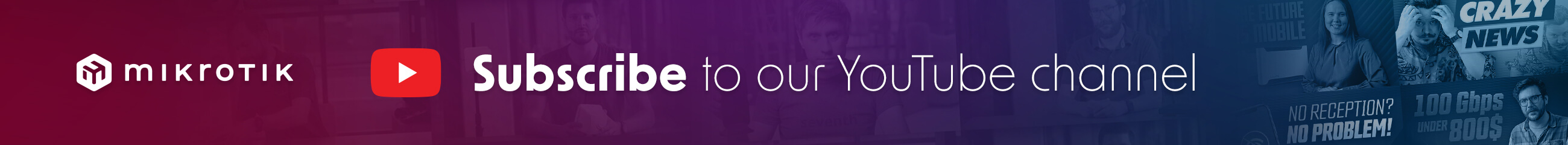- hAP ax³
- RouterOS 7.10
https://community.home-assistant.io/t/i ... ers/522428
Under the pull directory I found the following error
Code: Select all
{"errors":[{"code:"UNAUTHORIZED","message":"authentication required","detail":[{"Type":"repository","Class":"","Name":"homeassistant/home-assistant","Action":"pull"}]}]}Do you have any suggestion?