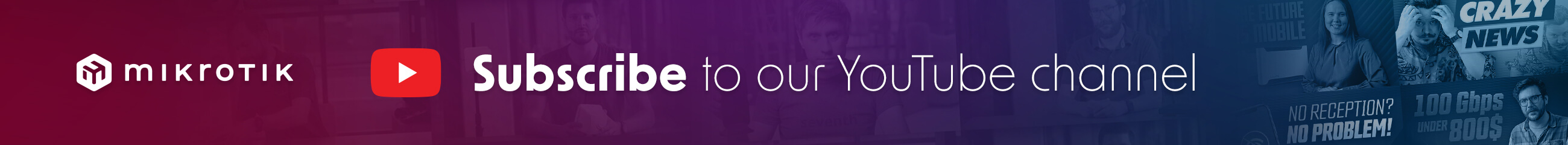The LAN is 192.168.88.0/24, I have a wireguard subnet at 192.168.100.0/24 and the containers are under 10.0.0.0/24. I can ping 10.0.0.1 successfully. Router is a RB5009 fully up to date and default settings otherwise. Adding a container results in almost instant error and in the logs I can read the error in the topic.
thanks for any pointers.
Here's the current setup, let me know if you need more to understand what's happening:
Code: Select all
[admin@MikroTik] > /interface/veth/print
Flags: X - disabled; R - running
0 R name="veth1-adguard" address=10.0.0.2/24 gateway=10.0.0.1 gateway6=""
[admin@MikroTik] > /interface/bridge/print
Flags: X - disabled, R - running
0 R ;;; defconf
name="bridge" mtu=auto actual-mtu=1500 l2mtu=1514 arp=enabled
arp-timeout=auto mac-address=78:9A:18:37:E7:0E protocol-mode=rstp
fast-forward=yes igmp-snooping=no auto-mac=no admin-mac=78:9A:18:37:E7:0E
ageing-time=5m priority=0x8000 max-message-age=20s forward-delay=15s
transmit-hold-count=6 vlan-filtering=no dhcp-snooping=no
1 R name="dockers" mtu=auto actual-mtu=1500 l2mtu=65535 arp=enabled
arp-timeout=auto mac-address=C2:CA:23:FF:43:89 protocol-mode=rstp
fast-forward=yes igmp-snooping=no auto-mac=yes ageing-time=5m
priority=0x8000 max-message-age=20s forward-delay=15s
transmit-hold-count=6 vlan-filtering=no dhcp-snooping=no
[admin@MikroTik] > ip/address/print
Flags: D - DYNAMIC
Columns: ADDRESS, NETWORK, INTERFACE
# ADDRESS NETWORK INTERFACE
;;; defconf
0 192.168.88.1/24 192.168.88.0 bridge
1 192.168.100.1/24 192.168.100.0 wireguard1
2 D 135.HIDE.MY.IP/21 135.HIDE.MY.0 ether1[wan]
3 10.0.0.1/24 10.0.0.0 dockers
[admin@MikroTik] > interface/bridge/port print
Flags: I - INACTIVE; H - HW-OFFLOAD
Columns: INTERFACE, BRIDGE, HW, PVID, PRIORITY, PATH-COST, INTERNAL-PATH-COST, HOR
IZON
# INTERFACE BRIDGE HW PVID PRIORITY PATH-COST IN HORIZON
;;; defconf
0 H ether2. bridge yes 1 0x80 10 10 none
;;; defconf
1 IH ether3. bridge yes 1 0x80 10 10 none
;;; defconf
2 H ether4. bridge yes 1 0x80 10 10 none
;;; defconf
3 H ether5 bridge yes 1 0x80 10 10 none
;;; defconf
4 H ether6. bridge yes 1 0x80 10 10 none
;;; defconf
5 H ether7 bridge yes 1 0x80 10 10 none
;;; defconf
6 IH ether8 bridge yes 1 0x80 10 10 none
;;; defconf
7 IH sfp-sfpplus1 bridge yes 1 0x80 10 10 none
;;; dockers
8 veth1-adguard dockers 1 0x80 10 10 none
[admin@MikroTik] > ip/firewall/nat/print
Flags: X - disabled, I - invalid; D - dynamic
0 ;;; defconf: masquerade
chain=srcnat action=masquerade out-interface-list=WAN ipsec-policy=out,none
1 chain=srcnat action=masquerade src-address=10.0.0.0/24 log=no log-prefix=""