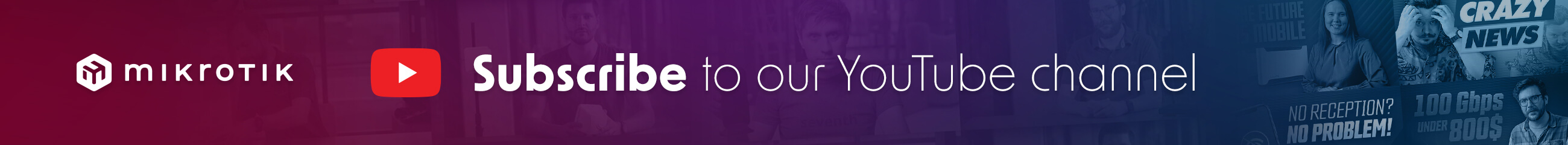I would like to have a DHCP Server for VLAN400 on ETH5. VLAN400 should be native/PVID on EHT5.
With Wireshark I see no DHCP Offer. The Laptop is directly connected on THE5.
Please help.
THX.
Guenter
My "running-config".
Code: Select all
/interface bridge
add name=local port-cost-mode=short
/interface ethernet
set [ find default-name=ether3 ] disabled=yes
set [ find default-name=ether4 ] disabled=yes
set [ find default-name=sfp1 ] disabled=yes
/interface vlan
add interface=local name=vlan10 vlan-id=10
add interface=local name=vlan100 vlan-id=100
add interface=local name=vlan200 vlan-id=200
add interface=local name=vlan300 vlan-id=300
add interface=ether5 name=vlan400 use-service-tag=yes vlan-id=400
add interface=local name=vlan900 vlan-id=900
/interface list
add name=WAN
add name=LAN
/interface lte apn
set [ find default=yes ] ip-type=ipv4 use-network-apn=no
/ip ipsec profile
set [ find default=yes ] dh-group=modp2048 enc-algorithm=aes-256 hash-algorithm=sha256 prf-algorithm=sha256
/ip ipsec proposal
add auth-algorithms=sha256 enc-algorithms=aes-256-cbc name=meins pfs-group=modp2048
/ip pool
add name=dhcp_pool4 ranges=10.40.0.2-10.40.0.254
/ip dhcp-server
add address-pool=dhcp_pool4 always-broadcast=yes interface=vlan400 lease-time=5m name=Scope-400
/ip smb users
set [ find default=yes ] disabled=yes
/routing bgp template
set default disabled=no output.network=bgp-networks
/routing ospf instance
add disabled=no name=default-v2
/routing ospf area
add disabled=yes instance=default-v2 name=backbone-v2
/ip smb
set enabled=no
/interface bridge port
add bridge=local comment=defconf hw=no ingress-filtering=no interface=ether2 internal-path-cost=10 path-cost=10
add bridge=local comment=defconf hw=no ingress-filtering=no interface=ether3 internal-path-cost=10 path-cost=10
add bridge=local comment=defconf hw=no ingress-filtering=no interface=ether4 internal-path-cost=10 path-cost=10
add bridge=local ingress-filtering=no interface=sfp1 internal-path-cost=10 path-cost=10
/ip firewall connection tracking
set udp-timeout=10s
/ipv6 settings
set disable-ipv6=yes max-neighbor-entries=8192
/interface list member
add interface=ether1 list=WAN
add interface=local list=LAN
/interface ovpn-server server
set auth=sha1,md5
/ip address
add address=172.16.0.1/8 comment=Native interface=local network=172.0.0.0
add address=100.64.0.10/24 comment=ISP interface=ether1 network=100.64.0.0
add address=10.1.0.1/24 comment=Management interface=vlan100 network=10.1.0.0
add address=10.20.0.1/24 comment=Kids interface=vlan200 network=10.20.0.0
add address=10.30.0.1/24 comment=Work interface=vlan300 network=10.30.0.0
add address=10.40.0.1/24 comment=Lab interface=vlan400 network=10.40.0.0
add address=10.90.0.1 comment=IoT interface=vlan900 network=10.90.0.1
/ip dhcp-client
add disabled=yes interface=vlan400
/ip dhcp-server lease
/ip dhcp-server network
add address=10.40.0.0/24 dns-server=1.0.0.3,1.1.1.3 domain=lab.local gateway=10.40.0.1 netmask=24
/ip firewall filter
add action=fasttrack-connection chain=forward comment="fast-track for established,related" connection-state=established,related hw-offload=yes
add action=accept chain=input comment=ETH5 connection-state=invalid,established,related,new,untracked in-interface=ether5 log=yes
add action=accept chain=input comment="accept established,related" connection-state=established,related
add action=accept chain=input disabled=yes
add action=accept chain=input in-interface=all-ethernet protocol=icmp
/ip firewall nat
add action=masquerade chain=srcnat out-interface-list=WAN
/ip route
add disabled=no dst-address=0.0.0.0/0 gateway=100.64.0.1
/ip smb shares
set [ find default=yes ] directory=/flash/pub
/routing bfd configuration
add disabled=no interfaces=all min-rx=200ms min-tx=200ms multiplier=5
/system clock
set time-zone-name=Europe/Vienna
/system identity
set name=RouterOS
/system note
set show-at-login=no
/system ntp client
set enabled=yes
/system ntp client servers
add address=213.239.234.28
add address=185.119.117.217
/tool traffic-monitor
add interface=local name=tmon1