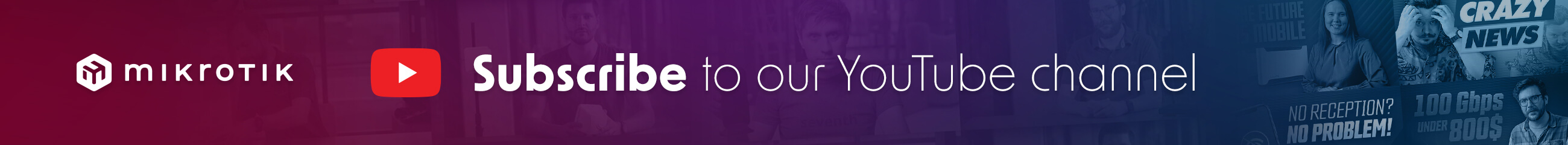Good morning, everyone. I am in this situation. I have a router with ROS 7.14.2, and one floor below, connected via LAN, a Ruckus R310 AP. The AP is not connected directly with the router, but through an unmanaged POE switch that also powers a smartTV. The end points reach the router through the Ruckus.
the network is set 192.168.80.1/24, and the DHCP server correctly distributes the addresses.
Doing a network scan, my Ruckus AP has the network address 192.168.80.222, and it is correctly reached by the browse.
However, in the menu of ROS - ip- DHCP server - Leases, there is no trace of the AP nor its mac address, while I can reach it via ping from the router. I wanted to reserve IP of the AP, but I am not able to do so because obviously it does not appear in the leases table.
Why?
Could it be because there is unmanageable switch between the router and the access point?
I know that I can set a fixed IP from the Ruckus management system, but I did not intend to do so for a number of reasons, and I would leave this as the last option. Does anyone have an idea?
Re: IP not present in lease table on RouterboardOS
If your Mikrotik router did not hand out the lease, either another device acting as router did or there is a fixed IP already applied to that Ruckus.
Check that last part first.
Check that last part first.
-

-
marisalv53
just joined
- Posts: 2
- Joined:
Re: IP not present in lease table on RouterboardOS
No, at the moment, after a few reboots, the IP address appears in the lease table but with an all-zero mac address. I deleted from the dhcp server the check to conflict management, cleaned up the arp database but the situation remains the same. I can ping the address but not the mac address, although apparently everything works. However, I cannot make the reservation on the IP address, and at this point if I do not find a solution I will have to set a static address to the access point, which I did not want to do.If your Mikrotik router did not hand out the lease, either another device acting as router did or there is a fixed IP already applied to that Ruckus.
Check that last part first.
Re: IP not present in lease table on RouterboardOS
The MAC 00:00:00:00:00:00 indicates a conflict: likely the Mikrotik attempted to hand out the IP 192.168.80.222, but its check determined that IP is already on the network, so Mikrotik blocks it in the pool.
As Holvoetn says, it could be a static IP on the Ruckus. Other possibilities I can see:
As Holvoetn says, it could be a static IP on the Ruckus. Other possibilities I can see:
- The ruckus is set to DHCP untrust the port going to the switch, dropping all DHCP traffic coming from it.
- The ruckus tags its management traffic.
- The unmanaged switch is not as unmanageable as it seems.
Who is online
Users browsing this forum: No registered users and 31 guests